TLDR; Click here to jump to the end if you just want fast Ruby tests in VS Code.
I should have done this years ago, if only I knew.
I’ve been doing a lot more JavaScript recently, one of the things I’ve fallen in love with is the speed of testing and the interface provided in VS Code shown below.
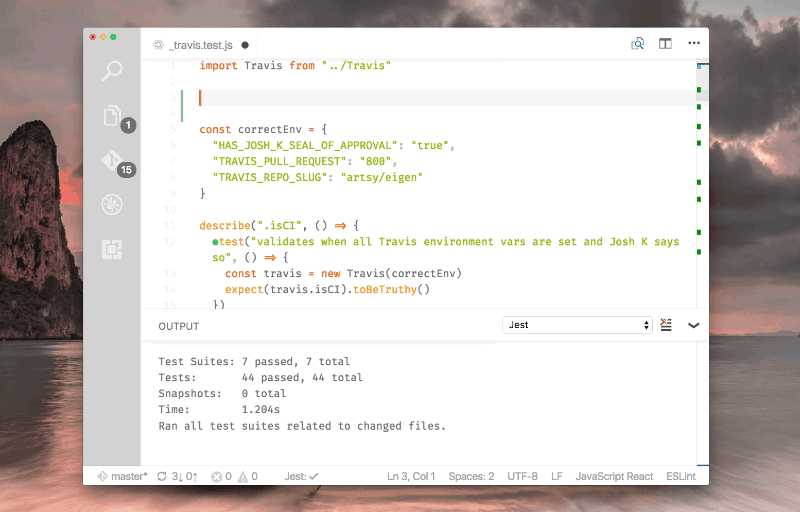
I spend at least as much time if not more in Ruby and am a strong believer in optimising my workflow especially when it clearly pays dividends.
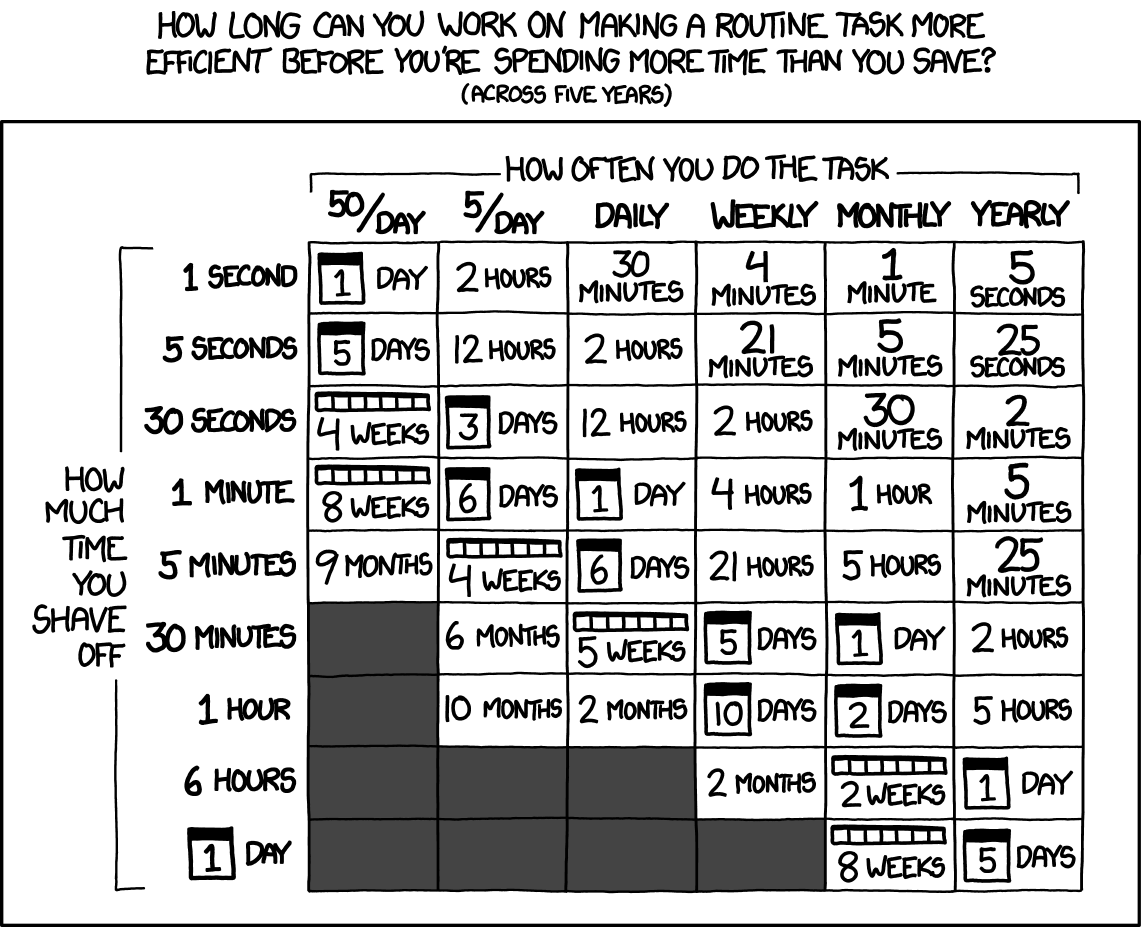
After a little bit of research, I find the Ruby Test Explorer extension for VS Code providing a similar UI to the one that VS Code Jest provides.
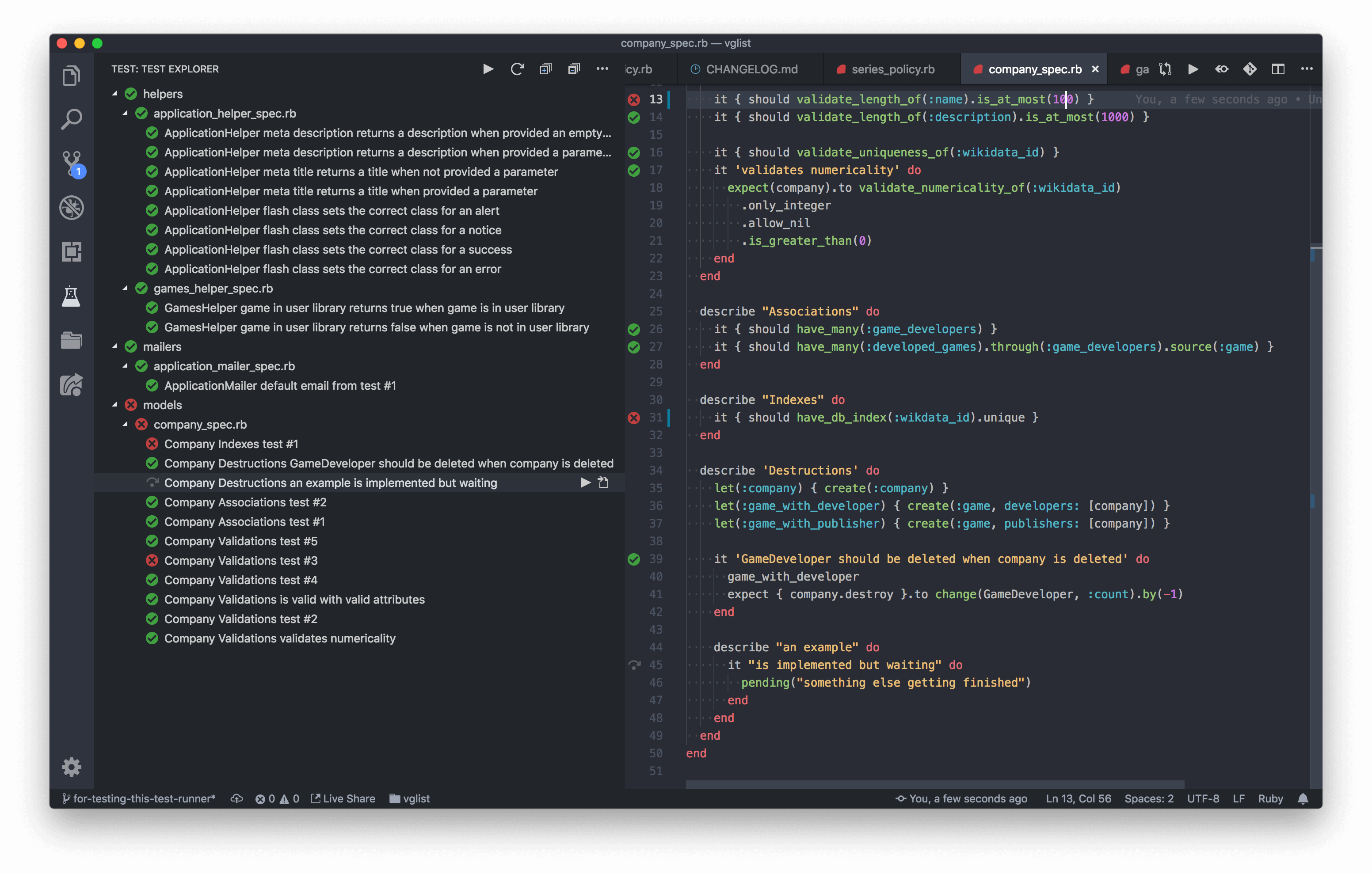
I start using this and within a day become very frustrated about how slow it is and find myself reverting back to the terminal.
Today I found myself doing a bit of housekeeping and increasing test coverage in a few areas of TechTalks, that want for instant feedback returns so I investigate further.
Running RSpec with Spring
How have I never considered this? Also, why is not the default?
Simply adding spring-commands-rspec reduced my single file tests from 4.5s to 0.4s a whopping 91.1% decrease in execution time.
Setup
-
Install VS Code Ruby Test Explorer extension.
-
Add the spring-commands-rspec gem to your project
gem 'spring-commands-rspec', group: :development, require: false -
Generate the RSpec binstub
$ bundle exec spring binstub rspec -
Configure Ruby Test Explorer to use Spring.
Ensure the following is set in your workspace or user settings. Mine is within my project at
./.vscode/settings.json.{ "rubyTestExplorer.rspecCommand": "bundle exec spring rspec" }
Result
| Before | After |
|---|---|
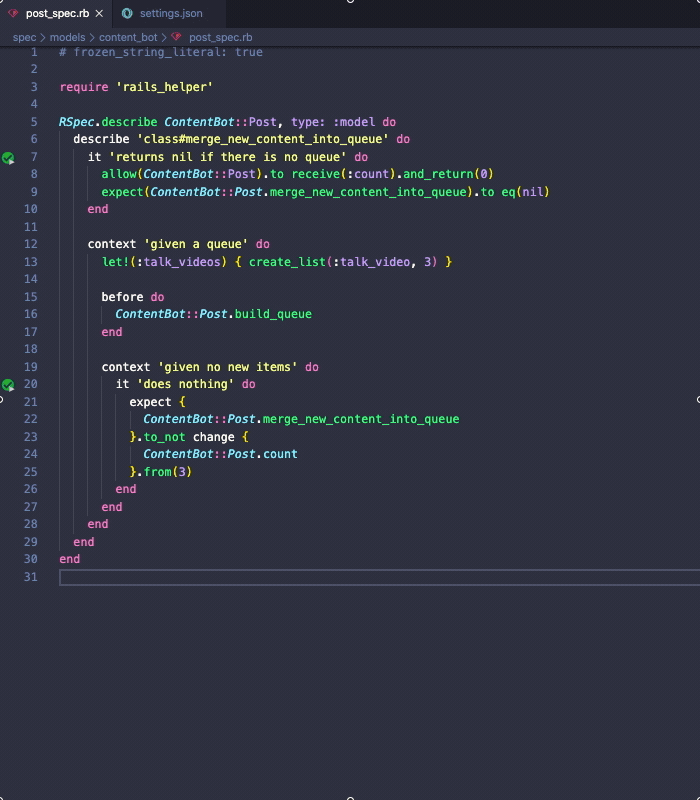 |
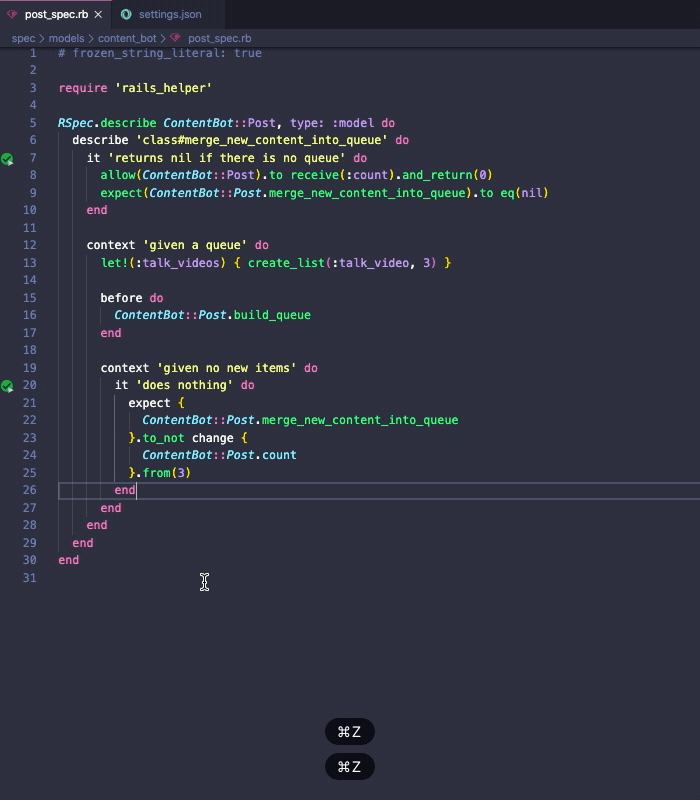 |